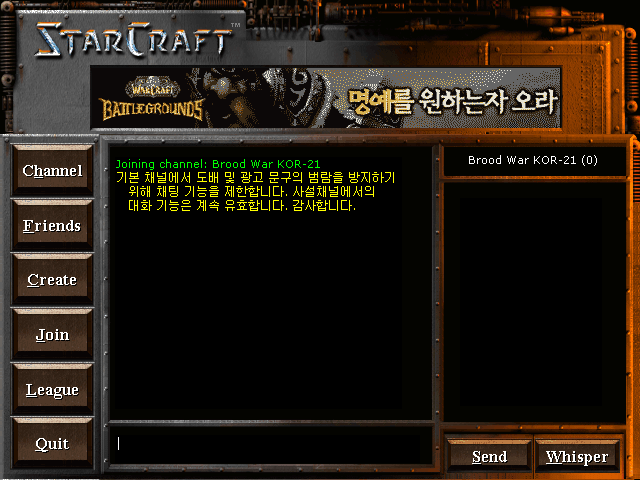
starcraft battle.net
INSERT KEY
CTRL+INSERT KEY
zLoader v1.0.0.1
Dll hack loader for Starcraft/Brood War
Made by Zynastor (
zynastor@hotmail.com)
http://www.bwhacks.com
- In-Game
F5 Toggle lag defender on/off. (Removes lag box screen)
F6 Use zerg mineral hack exploit on selected larva, hydralisk or mutalisk.
Ctrl + F6 Use zerg building recycle exploit on selected hatchery, lair, spire or creep colony.
F8 Add/Remove unit for auto queue.
Ctrl + F8 Remove all units for auto queue.
F9 Toggle global auto queue on/off.
Ctrl + F9 Toggle subunit auto queue on/off.
F11 Toggle elapsed timer mode forwards.
Ctrl + F11 Toggle elapsed timer mode backwards.
F12 Toggle five-state stat hack forwards.
Ctrl + F12 Toggle five-state stat hack backwards.
~ / Alt Select all units of the same type that are currently selected.
Numpad 0 Use the drone float exploit. (Continues as long as button is held)
Delete Toggle in-game message log.
Pause Pause/Resume game.
Ctrl + F Find and select idle worker.
Insert Toggle three-state maphack forwards.
Ctrl + Insert Toggle three-state maphack backwards.
- Lobby
Page Up / Down Download status spoofer. (Increase / Decrease)
End Refresh the game you are hosting so its on top.
Quick Reference of Commands
- In-Game
/list Show a list of players in the game with player id and race.
/zlist Show a list of players who have used zerg mineral hack exploit.
/kill Kill selected workers.
/hold Command selected units to hold position.
/rally Restore all rally points to default.
/mining Display how much workers you have mining minerals.
- In-Game + Lobby
/mh [num] Set maphack state. (1=off, 2=lite, 3=full)
/sh Toggle selection hack on/off.
/builda Toggle build anywhere on/off.
/warning Toggle warning messages on/off.
/tclicks Toggle maphack target clicks on/off.
/automine Toggle worker auto mine on/off.
/unitalert Toggle unit alert on/off.
/nukealert Toggle nuclear missile alert on/off.
/dropalert Toggle dropship alert on/off.
/autounally Toggle auto unally on/off.
/actlog Toggle in-game action logger on/off.
- Channel
/spoof [name] Spoof a custom name. (Supports color)
/spoof [num] Spoof a saved name from list. (1 to 5)
/sn [num] Save spoof name to list. (1 to 5)
/dn [num] Delete spoof name from list. (1 to 5)
/ln List saved spoof names.
/rn Restore current spoof name to original name.
/cn Display current spoof name.
/ar Toggle auto respoof on/off. (Default on)
/home Join home channel. (Set home channel in Oblivion.ini)
/uptime Display current system and Oblivion uptime.























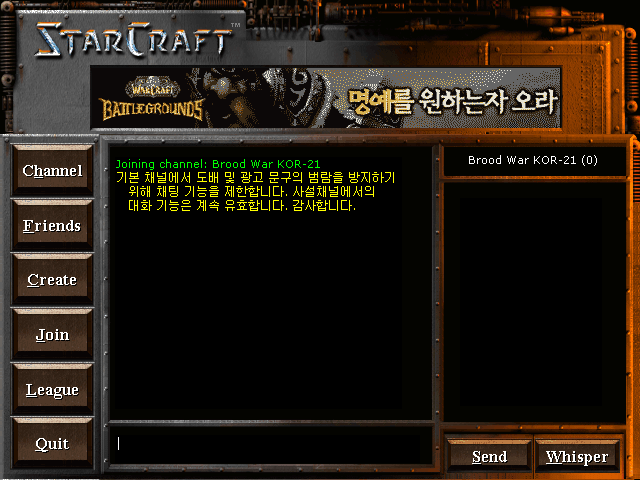
 invalid-file
invalid-file