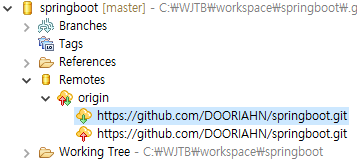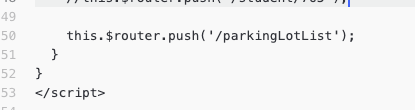이클립스에서 GIT 설정하는 방법입니다.
인텔리제이보다 복잡하네요.
1. Git Repositories열기
메뉴 > Windows > Show View > Other...
Git > Git Repositories
2. 패치 설정
프로젝트 > Remotes > origin > 패치주소에 마우스오른쪽 > Configure Fetch...

2-1. Advanced...
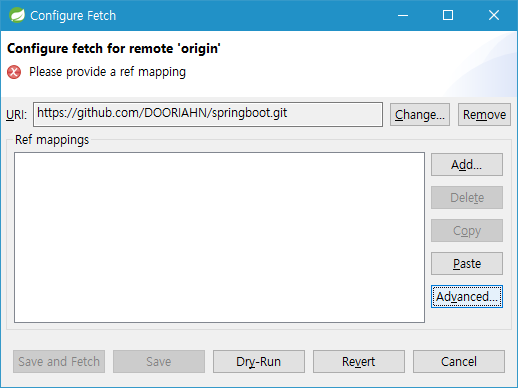
2-2. Source ref:, Destination ref: 수정
refs/heads/master
refs/remotes/origin/master
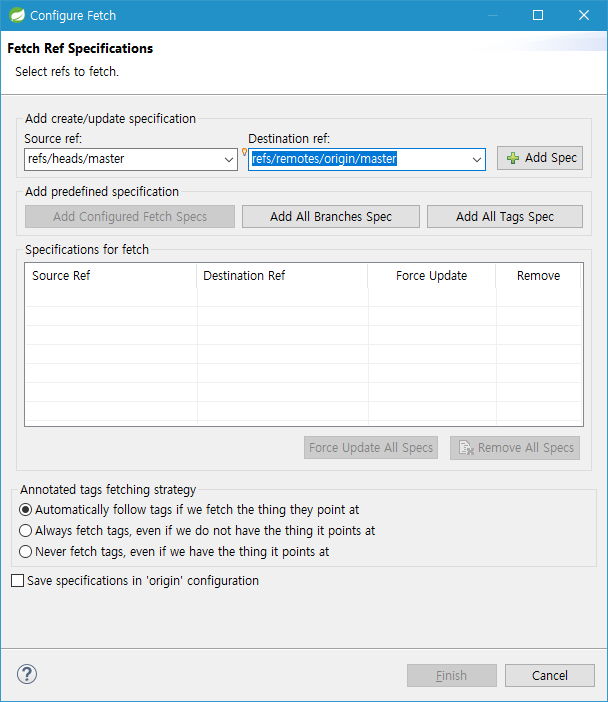
2-3. Add Spec > Finish
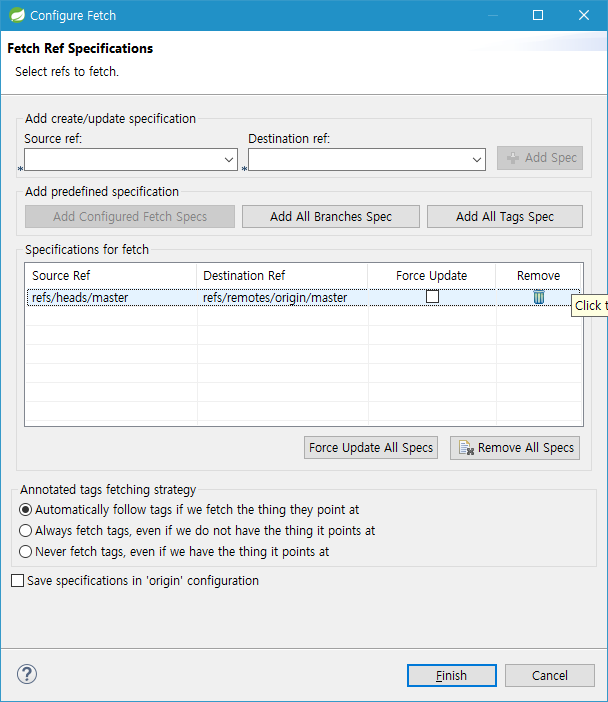
2-4. Save and Fetch

3. 푸시 설정
프로젝트 > Remotes > origin > 푸시주소에 마우스오른쪽 > Configure Push...
패치설정과 동일하게 작업하세요.